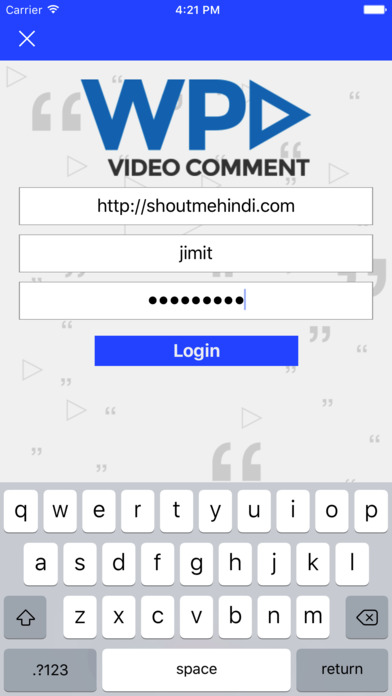
WPComment Video App app for iPhone and iPad
Developer: Harsh Agrawal
First release : 13 Jan 2017
App size: 10.72 Mb
WPComment App is a unique growth hacking app for bloggers to convert their visitors into subscribers & brand followers.
** Forbes: Video marketing will dominate 2017.
** Hubspot: 78% of people watch videos online every week, and 55% watch videos online every day.
Videos are the most preferred way to communicate in 2017 & if yes, why not use the existing medium & technology to your blog comments. This app will help you:
Create more video content fast
Give personalized response to your blog commentators.
Improve your personal & blog branding.
Growth hacking your YouTube Channel
Promote your other social media platform
Moderate blog comments quickly & smartly
WPComment app is a growth hacking app for bloggers to grow their blog popularity.
This unique app improves the most underlooked yet, most powerful aspect of blogsphere: Blog commenting!
. You can reply to user comment as videos. These videos will be posted on your YouTube channel as public or private video to further drive more traffic to your blog & improve your personal brand.
Features of WPComment by ShoutMeLoud app:
* Moderate WordPress comments from your iPhone.
* Multiple selections for faster moderation.
* Template based system to improve the commenting flow.
* Publish videos automatically to YouTube as either Public or Private video
* Promote your existing social media channels using comment template.
* videos replied as a comment can be saved in phone memory. Reuse videos on Facebook, Twitter, Instagram & other social network.
* See the commentator URL to easily spot between genuine & Spam comments.
How to start using WPComment app?
To use WPComment app for your blog, you need to add two plugins on your WordPress blog:
1)cJWT Authenticator: https://wordpress.org/plugins/jwt-authentication-for-wp-rest-api/
2) WPComment by ShoutMeLoud: https://www.shoutmeloud.com/recommended/WPComment/
Both the plugin just needs to be activated & no configuration is required.
* Download WPComment app & Login.
* Go to settings & connect it with your YouTube channel.
* By default all your video comment replies are set as public. You can change it to hidden.
* Go to Settings > Social links & add your Instagram, Facebook profile link
* Go to dashboard > Pending comments to start moderating comments
* You can click on reply & use your iPhone camera to reply any commentator on your blog as a video reply.
* Video is optimized for faster uploading & comment will be approved automatically.
Feel free to send feedback or suggest more features as [email protected]



